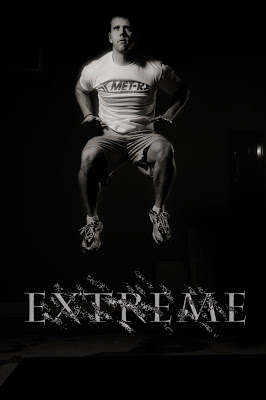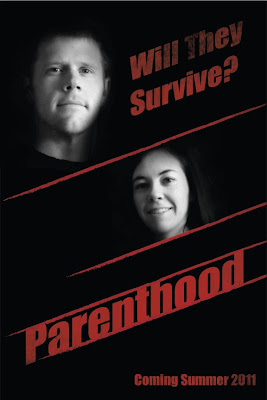Well, Adobe threw a wrench into my plans. I had planned on downloading the trial version of Encore and using it to make a DVD menu today, but for some strange reason, they will allow you to try many of their products, but Encore is not one of them.
It's ok because I did get to mess around with a new program: Adobe After Effects. From what I can tell, this is a video editing program. From what I read/heard, it is used to make commercials, intros to DVDs, and many other things.
I started working on a video that hopefully I will be able to finish tomorrow. So far, I have watched over an hour of tutorial on it. I think I still have over 2 hours left! Anyway, the program allows you to mix video together and add effects to multiple things. I have made two scenes and both of the scenes had a video running on the background and then text scrolled across the screen. It doesn't sound very crazy but think about all the commercials that have something like this.
Once I finish the basic video, I plan on going back and making my own intro/commercial for Striegler Photography. It's gotten my pretty excited. This program has really opened some creative possibilities for me.